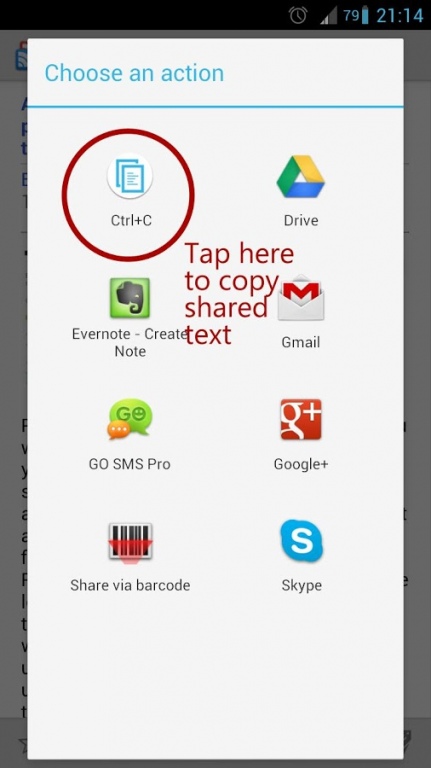Ctrl+C 1.3.1
Free Version
Publisher Description
Ctrl+C will copy any shareable textual data to Android clipboard. Most apps like Reader and Browser have Share button which sends information to other apps. But not every app accepts shared information. Ctrl+C accepts any textual data like notes and URLs and copies it to system clipboard. Later you can paste this information to any other app.
For example, you might read an article in RSS reader and want to share it with your buddy through chat app. But most of chat apps do not accept shared texts. Now you can share an article URL with Ctrl+C, copy it to clipboard and then paste into chat.
Other typical use-cases for this are:
* You want to tell your GTalk friend about awesome app in Play Market.
* You want to tell that friend about some place in Foursquare.
* You want to open current web page in other browser.
You can paste data into any app with text inputs, like chats, contacts, calendar, simply anywhere!
Settings:
1. Copy everything. This option tells Ctrl+C to copy both description and main text as a single clipboard entry. For example, when you share current page in Browser page's title is put into description and URL into main text.
2. Do not copy description. Most of the times you won't need description, so you can only copy what's important.
3. Autocopy without openning the app. This option tells Ctrl+C to instantly copy any shared data without openning main interface.
4. Close on copy. This option enabled will close Ctrl+C UI when pressing Copy button.
About Ctrl+C
Ctrl+C is a free app for Android published in the PIMS & Calendars list of apps, part of Business.
The company that develops Ctrl+C is Grilled Monkey. The latest version released by its developer is 1.3.1. This app was rated by 1 users of our site and has an average rating of 5.0.
To install Ctrl+C on your Android device, just click the green Continue To App button above to start the installation process. The app is listed on our website since 2013-03-04 and was downloaded 17 times. We have already checked if the download link is safe, however for your own protection we recommend that you scan the downloaded app with your antivirus. Your antivirus may detect the Ctrl+C as malware as malware if the download link to com.grilledmonkey.ctrlc is broken.
How to install Ctrl+C on your Android device:
- Click on the Continue To App button on our website. This will redirect you to Google Play.
- Once the Ctrl+C is shown in the Google Play listing of your Android device, you can start its download and installation. Tap on the Install button located below the search bar and to the right of the app icon.
- A pop-up window with the permissions required by Ctrl+C will be shown. Click on Accept to continue the process.
- Ctrl+C will be downloaded onto your device, displaying a progress. Once the download completes, the installation will start and you'll get a notification after the installation is finished.